Installation for Running WDL
Cromwell
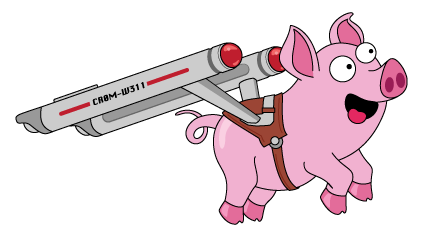
Similar to Snakemake the combination of cromwell and wdl are a workflow management system. Cromwell is a workflow execution engine that will can run WDL workflows locally, on an HPC or in the cloud using a number of backends (Google Cloud, AWS, Apache Spark etc.).
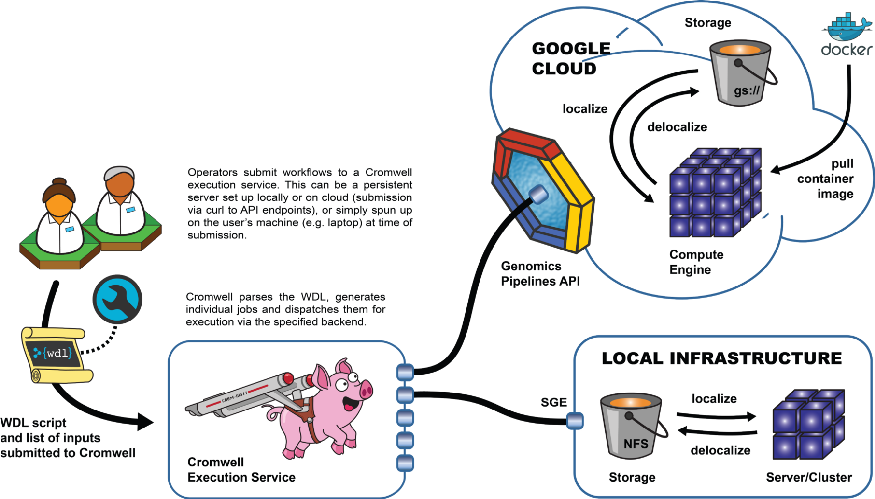
The github for cromwell is found here.
Both wdl and cromwell are utilized on Terra which uses a Google Cloud backend to run your workflows. Those that aren’t use to the command line might find this GUI easier to use if they have a .wdl workflow already written.
Installation - Conda
Documentation for cromwell is found here.
You can install cromwell with conda or install following instructions here.
To see the versions that are available in conda, run the following:
conda search cromwell
Create a new environment and install cromwell into it.
conda create --name cromwell
source activate cromwell
conda install cromwell
You can now run a .wdl workflow with the following:
source activate cromwell
cromwell run myWorkflow.wdl
WOMtool
In addition to cromwell, the Broad Institute has developed WOMtools that has commands that are useful in working with your .wdl scripts.
You can also install this with conda. I installed this in the same environment as my cromwell since I will most likely always be using them together.
source activate cromwell
conda install womtool
Once installed you can run a womtool command like this:
womtool validate myWorkflow.wdl
WDL Tools
Lastly, there is a program wdltools that can also be installed with conda. Again I installed this in the same environment as my cromwell all of the tools work together. This program can do some fun things like create a JSON file of inputs your workflow. Kinda neat! We will use it in the tutorial later.
source activate cromwell
conda install wdltool
Graphviz
Graphviz is a graph visualization program that we will use to turn a .dot file of a DAG into an image like a png. Like the other programs we will install this in the same conda environment as cromwell. Note here we are using a different channel called “anaconda” so we will pass that in with the -c command.
source activate cromwell
conda install -c anaconda graphviz
Installation for HPC Use
If you are running Cromwell locally then you can install it in an conda environment and run it with a short hand of
Cromwell run Tutorial.wdl.
Once we start running cromwell on an HPC we will need to pass a config file to cromwell so we can’t use an use the conda environment then. You can download the latest release of cromwell and womtool from their github.
You can download them with this code: I tend to put programs in a bin folder so first navigate there and then download them with the following:
wget https://github.com/broadinstitute/cromwell/releases/download/59/cromwell-59.jar
wget https://github.com/broadinstitute/cromwell/releases/download/59/womtool-59.jar
We can now run cromwell with the following:
java -Dconfig.file=your.conf -jar $PATH/bin/cromwell-59.jar run Tutorial.wdl
Comparisions to Snakemake
Cromwell/wdl are quite verbose and it can be hard to tell what is the error/output and what is just it’s normal “I’m just doing my thing”. I think this makes it less approachable/harder for those who aren’t use to command line. I do think installing it with conda makes it a bit easier because you just have to run cromwell run rather than java -jar cromwell-XY.jar run myWorkflow.wdl if you install without conda. However, this doesn’t work once you try to submit jobs to a cluster so that is a bummer.